Browse by category:
Affinity Photo 2 Review: The Best Choice for Photo Editing?
Is Affinity Photo 2 the photo editor to choose for your needs as a nature photographer? In this Affinity Photo review, I share my thoughts on whether it can fit your editing needs.
How to Crop to Selection in Affinity Photo 2
Learn 3 different methods for cropping to selection in Affinity Photo 2, using the crop tool, copying the selection to a new document, and exporting the selection directly.
How to Use Live Luminosity Range Masks for Selection in Affinity Photo
Learn when and how to use Luminosity Range Masks in Affinity Photo 2
Affinity Photo vs Photoshop: Which is the Best Match for You
In this article, we dig into which advanced photo editor, you should choose: Photoshop vs Affinity Photo.
How to Import Cropping Presets in Affinity Photo
Using cropping presets in Affinity Photo can save you the trouble of remembering a lot of different output sizes. Learn to import them here.
How to Use the Eraser Tool in Affinity Photo
The Eraser Tool is a basic tool that can help you in many situations. It has a little bit of a learning curve, but if you understand how it works, you’ll find that it comes in handy. Here is everything you need to know about the Eraser Tool in Affinity Photo.
How to Use the Free Transform Tool in Affinity Photo
Affinity Photo shares the Free Transform tool with Adobe Photoshop and other photo editors. We’ll show you how to make the most of it.
How to Use Masks in Affinity Photo
Learn to use layer masks in Affinity Photo for more precise editing. Layer masks are essential for a PRO workflow in Affinity Photo.
The Best Affinity Photo Plugins and How to Install Plugins?
Get the most out of Affinity Photo, by extending it fantastic plugins. Plugins are programs developed by third parties that integrate with Affinity Photo and add new functionalities to your editor. Find out how to use them to speed up your workflow.
Affinity Photo Printing and Soft Proofing
Prepare your photos and achieve excellent results. Here is everything you need to know about printing and soft proofing in Affinity Photo.
How to Remove Objects in Affinity Photo
From time to time, any photographer needs to remove objects from a composition. Check out the following instructions to remove objects in Affinity Photo without affecting image quality.
How to Remove a Background in Affinity Photo
Removing the background in Affinity Photo is easy, if you know which tools are right for the job. Learn to use precise selections to remove any background.
15 Tips for Getting Started With Affinity Photo
Get the top 15 tips on how to get started with Affinity Photo. Use these easy tips, and begin to feel comfortable using Affinity Photo.
How to Use Affinity Photo for Focus Stacking
Focus stacking is one of those methods that use multiple images to deliver what a single photo can’t. However, you have to use a professional photo editor and Affinity Photo might be exactly what you need.
Affinity Photo HDR: How to Tone-map Images?
Get a grip on how to use Affinity Photo to create HDR images using the tone-mapping persona. Learn how you can get the best HDR look.
How to Use the Export Persona in Affinity Photo
In this article, we explore the Affinity Photo Export Persona, which can export your images or parts of it to many formats in no time
Color Grading and Correction Using Affinity Photo: Tips, Tricks, Methods & Tools
Get tips on color correction and color grading in Affinity Photo. Which tools should you use, and which should you avoid.
5 Essential Affinity Photo Adjustments To Improve Every Image
Learn how these essential 5 Affinity Photo adjustments can make your images look awesome in no time. An easy fix for almost every photo.
Add Contrast Like a PRO using Affinity Photo
Learn how to use Affinity Photo to add contrast to your images in different ways. Learn 3 methods to adding contrast in Affinity Photo.
How to Create a Vignette in Affinity Photo?
How can you best create a vignette in Affinity Photo. This tutorial covers using live vignette filters and alternative methods.




















