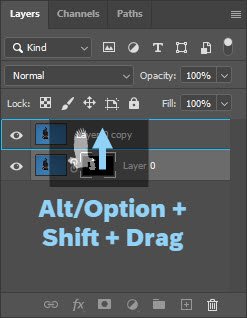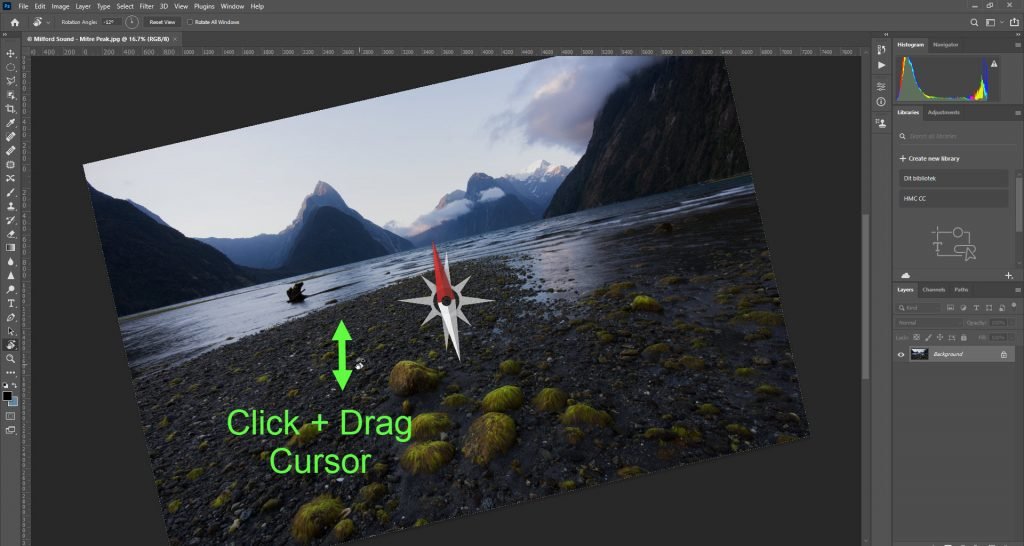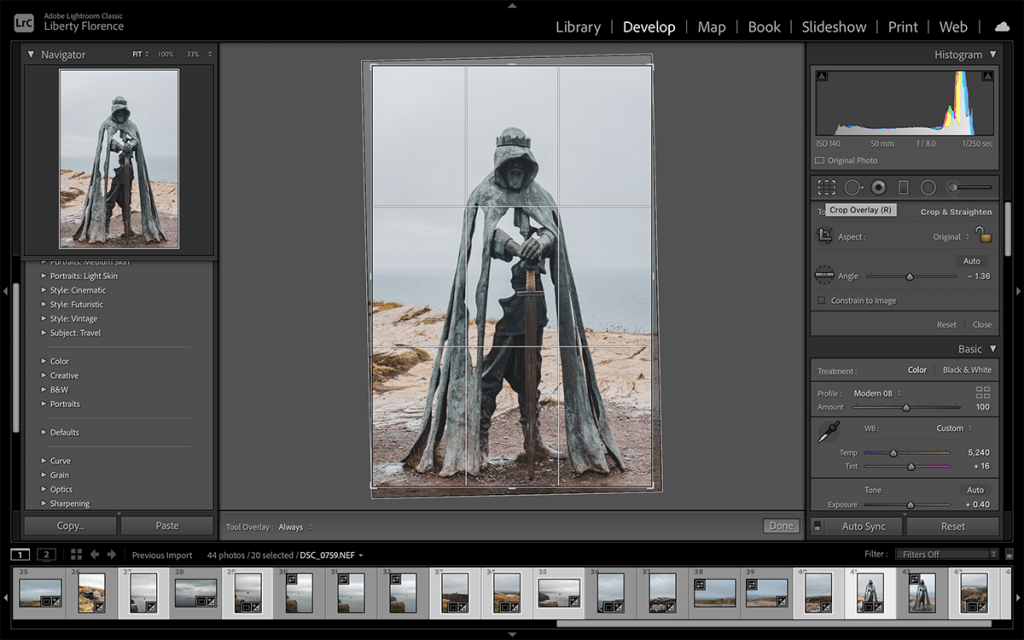
Browse by category:
How to Unmerge Layers in Photoshop?
Find out how to "unmerge" layers in Photoshop + Learn a better approach than merging layer by using smart objects or group layers.
How to Remove Objects in Affinity Photo
From time to time, any photographer needs to remove objects from a composition. Check out the following instructions to remove objects in Affinity Photo without affecting image quality.
How to Use Quick Mask Mode in Photoshop?
Do you want to speed creating selections? Using Quick Mask mode together with the Quick Selection Brush, might be what you are looking for.
How to Crop a Layer in Photoshop
Do you want to know how to crop areas from a layer, instead of cropping the whole image in Photoshop? We cover two methods of how to do it.
How To Duplicate Layers In Photoshop
Do you want to work faster with layers? Learn how to duplicate layers in Photoshop using shortcuts or by dragging the mouse. This technique will speed up your work in Photoshop.
How to Change the Brush Size in Photoshop
Photoshop offers four different method for how to change the Brush Size in Photoshop. Using the mouse or keyboard shortcuts, or brush settings. We cover all of them in this article.
How to Flag a Photo in Lightroom CC
Flagging photos in Lightroom helps you cull your images fast between keepers and photos to delete.
How To Create an Action in Photoshop CC
Create and edit Photoshop Actions to build your own perfect workflow in Photoshop.
How to Duplicate a Photo in Lightroom Classic CC
Do you want to go in different directions when editing photos in Lightroom? Find out how you can work with duplicating photos and virtual copies in Lightroom
How to Rotate Canvas in Photoshop CC
Learn to rotate the canvas in Photoshop. It improves the brushing and drawing experience quite a lot. Just like working on a piece of paper, it get easier to draw when rotating it.
How to Fade an Image in Photoshop
Learn to fade an image into a transparent background or a solid color fill, using Photoshop.
How to Crop in Lightroom Classic
Find out how to crop your images in Lightroom. This versatile tool can help you improve the framing, and straighten the horizon with just a few steps.
How to Change Crop Overlay in Lightroom CC
Did you know you can easily change the crop overlay guides in Lightroom. Here is how to do it, if you prefer to use the golden spiral, triangles, or diagonal overlays instead.
How to Install Photoshop Actions
Installing actions in Photoshop is very easy. With cover two different methods of getting your actions into Photoshop.
How to Remove a Background in Affinity Photo
Removing the background in Affinity Photo is easy, if you know which tools are right for the job. Learn to use precise selections to remove any background.
How to Resize an Image in Photoshop CC
Learn to resize an image in Photoshop CC. Follow my quick instructions and find out which are the best image formats for exporting.
How to Create a Vignette in Photoshop
Learn the different techniques for creating vignettes in Photoshop. All the ways of getting the job done when post-proccessin using Photoshop.
How to Add a Black and White Gradient Map in Photoshop?
One of the best ways to use to convert an image to a toned black and white image is by using Photoshop’s Gradient Map tool. With the gradient map tool, you can create a lot of kick-ass looking toned black ... Read moreHow to Use a Photoshop Gradient Map For Stunning Black and White Photos?
15 Tips for Getting Started With Affinity Photo
Get the top 15 tips on how to get started with Affinity Photo. Use these easy tips, and begin to feel comfortable using Affinity Photo.
How to Use Affinity Photo for Focus Stacking
Focus stacking is one of those methods that use multiple images to deliver what a single photo can’t. However, you have to use a professional photo editor and Affinity Photo might be exactly what you need.